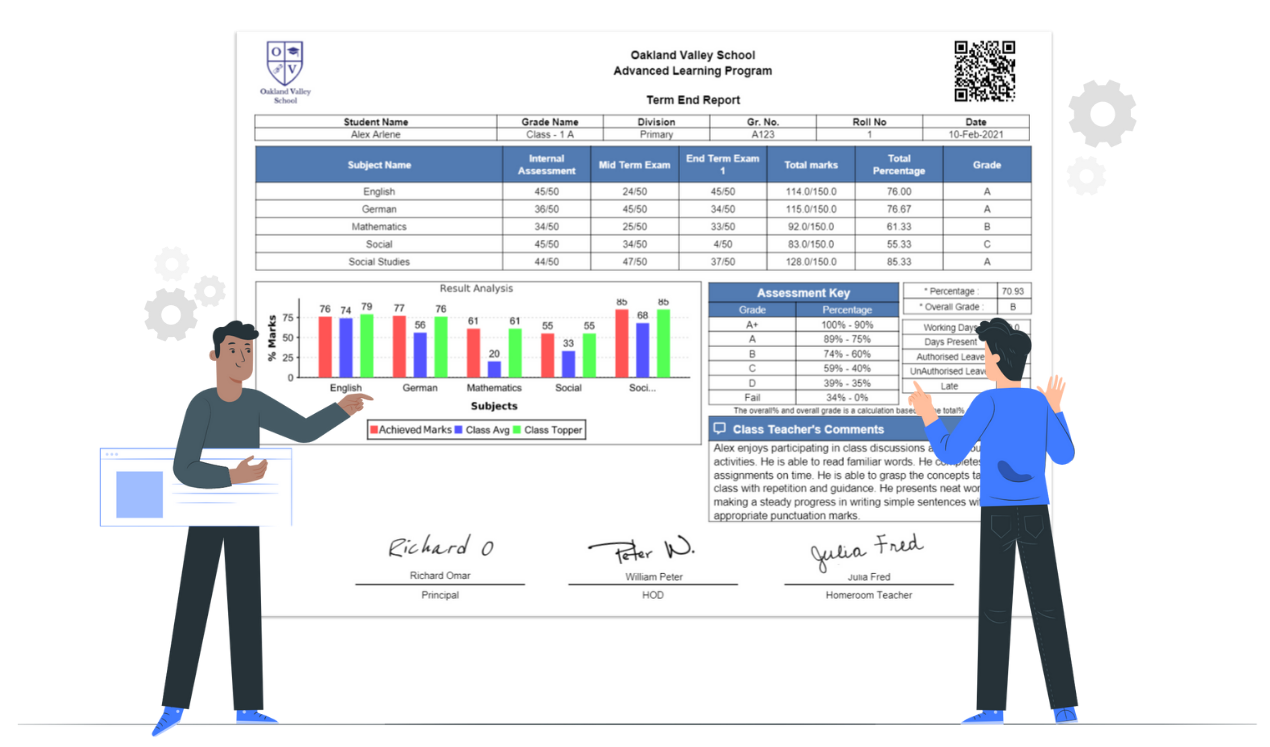Why creating report cards is a critical process in any school or college?
Creating report cards can be a challenging task for any teacher, school and college. The manual work involved in creating report cards takes much of the time of educators which can be utilized somewhere else. Additionally, manual data entry and calculations can lead to errors in the finished report card.
A nice report card format is an important tool for any school, college or educational institute. A well designed report card format ensures that the students and more importantly parents understand the information conveyed in the report card. Therefore it is important to choose a report card that can convey meaningful information in the easiest way possible.
How can I create report cards from excel sheets? How to create report cards online? These are the most widely used questions by teachers who are looking for a way to reduce their manual work.
This is where educloud comes as a savior for educators and teachers. With the help of EduCloud reports, you can create various reports with just a single excel file.
Features of EduCloud Excel Report Generation
-
1. You need to enter data in just one excel sheet. Enter multiple rows, where each row corresponds to a single student. If you have 10 students, then the sheet will have 10 rows. The system will create separate report card PDFs for every student.
-
2. Get print ready student report card PDFs in an instant. Just print your report cards and you are good to go.
-
3. You can choose from a wide variety of report card formats for every need. You can easily filter reports as per your requirement.
-
4. You can customize the report card to your liking. You can customize your institute names, logos, address, student details, teacher remarks, grading systems, colors and themes.
-
5. EduCloud reports come with graphs, charts which are automatically generated from the data entered in the sheet.
-
6. Just add digital signature images in the sheet and it will be automatically printed in every report.
-
7. Enter your own grading details. The final result and grades are automatically calculated according to your grading structure.
How to create report cards from excel sheet?
-
Step 1.
Go to the EduCloud report store and browse through a wide variety of school report formats. Use filters to search for a report that you like.
-
Step 2.
Open the report that you like and check the report features. Once you find a report that best fits your requirements, click on subscribe.
-
Step 3.
Choose any plan and continue to sign up to EduCloud.
-
Step 4.
Once you are done creating an account, login to EduCloud. Go to Report Studio module, Locate the report that you subscribed to, click on 'generate by excel'.
-
Step 5.
You will be directed to a page where you can download the sample excel template for that report. Download the file and make your changes in the same file. Once you are done editing, upload the edited file and click on generate reports.
-
Step 6.
Once your reports are generated, they will be downloaded on your device. You have successfully created report cards through excel sheets!
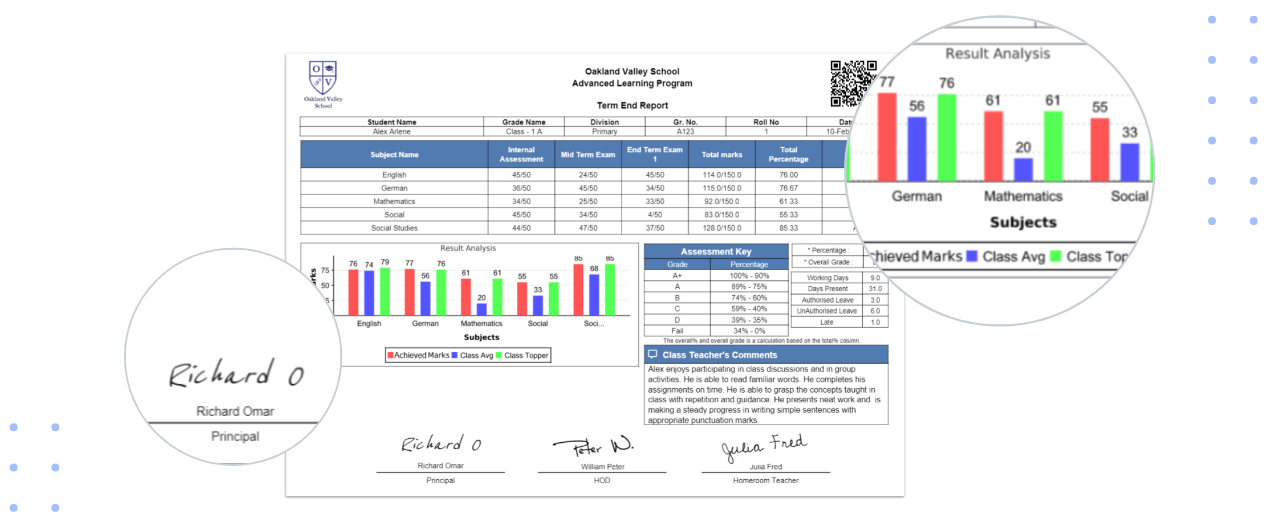
Benefits of using ec excel
-
1. It is the fastest way to create report cards online. You can generate report cards for your entire class with a single excel sheet.
-
2. The time required to create a print ready report card is drastically reduced with the help of EduCloud automatic reports from excel.
-
3. Improve your efficiency and resource utilization by creating report cards in the fastest way possible.
-
4. Eliminate errors and discrepancies in the report card with automatic calculations.
-
5. Choose your report card template from a variety of templates with different formats and features.
-
6. Customize the report card template as you like.